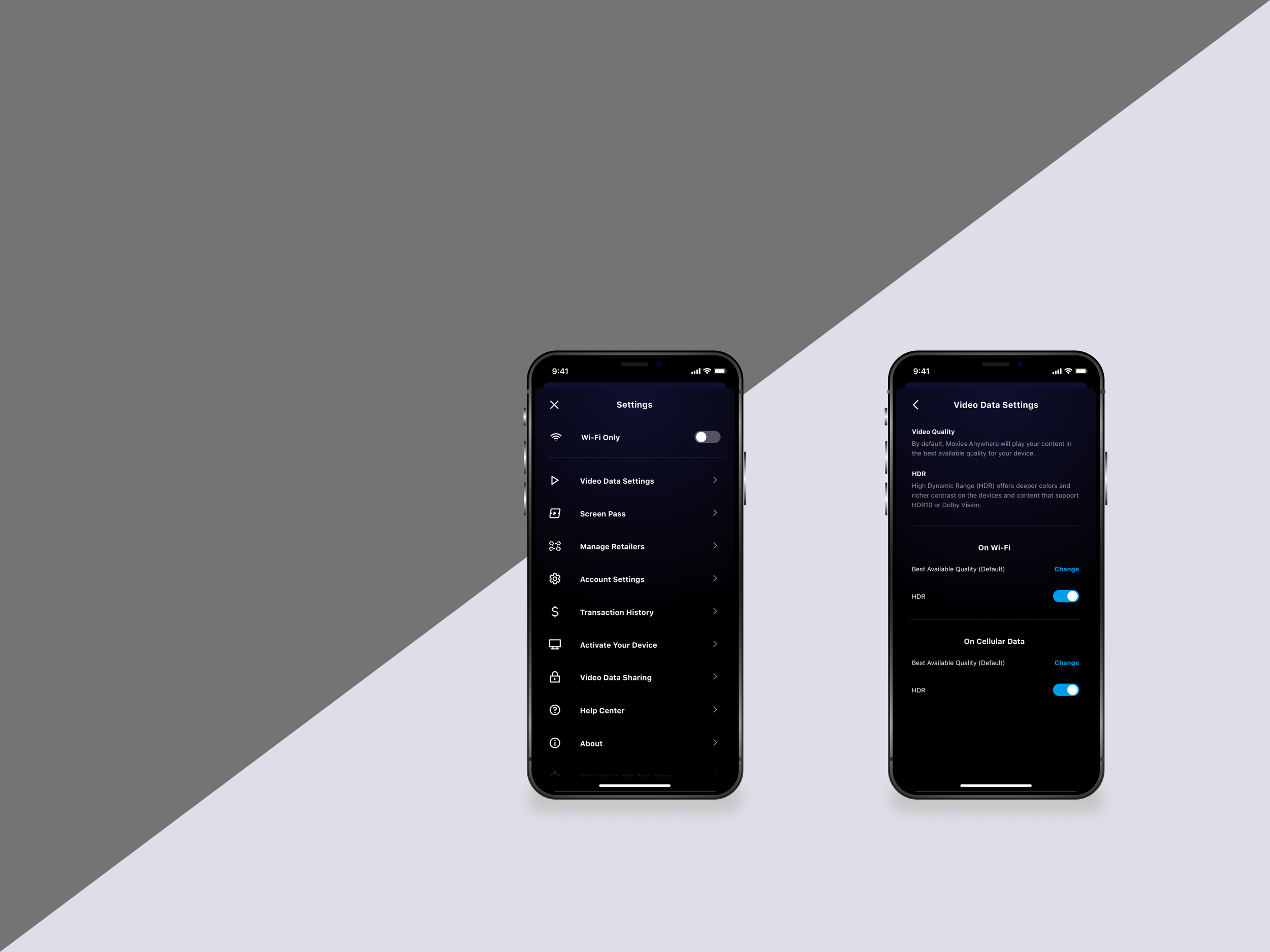
Usability Testing
Video Playback Settings
This was a project in the entertainment space for a Movie App. Comparing two types of settings organization for Cellular Data use, we wanted to determine if Video Data Settings met the needs of users and evaluate the content strategy and ease of navigating between controls.
Mobile
Platform
Tools
UserTesting.com, InVision
Product Design & Product Teams
Collaboration

Goals
Determine if content within Video Playback Settings make sense to users by testing two different content structures.
Determine if controls offered met the needs of what users want for Video Playback options.
Review clarity of language use.
Evaluate usability and ease of navigating between controls.
Method
Overview
6 participants (3 did AB, 3 did BA).
Unmoderated usability tests via UserTesting.com.
AB/BA Testing (V1 separated toggle or V2 grouped toggle).
Think aloud protocol.
Approach
Part 1: Asked users to complete a set of tasks with a prototype and share thoughts and opinions throughout the tasks.
Part 2: Included wrap up questions for users to reflect on their experience.
Task Flow
Wanting to better understand how users make sense of video playback related settings, we focused on a task flow that included asking users to change the video quality on cellular data, only allow movies to be watched using Wi-Fi, change download settings, and adjust high dynamic range (HDR) settings

“When the toggle is on the main page, you are wondering to yourself, is it affecting any of those other sections, or is it just affecting the video data settings."
— Participant

Results
Abridged and modified for confidentiality
Users preferred Version 2, grouped toggle.
Users prefer having the Wi-Fi Only toggle within “Video Data Settings” because of the cohesiveness of having settings grouped together, and the inclusion of a description of the toggle.
"I think when you bundle everything together, it makes it a whole lot easier for you to adjust your settings as you do it." - Participant
Recommendation: Go with the grouped toggle content structure for Video Playback Settings.
Label of “Video and Data Settings” was unclear and undescriptive.
Other than “Video Data Settings”, users tend to try “Account Settings” and “Video Data Sharing”.
"That would take a little looking for me, cause I would think [the Wi-Fi Only toggle] would be in ‘Account Settings’." - Participant
Recommendation: Relabel this section to be more descriptive to the function of the settings.
Interaction of Setting sections disappearing is off putting.
The disappearing “On Cellular Data” section is off putting and confusing.
When tasked with allowing data use with HDR off, Participant was confused after navigating into “Video Data Settings” because Wi-Fi Only had not been toggled off. "Well this has only Wi-Fi." - Participant
Recommendation: Decrease the opacity of the unused section instead of removing it entirely.
Limitations and Future Considerations
The prototype did limit navigation through all the settings, so users were not able to explore nor see the content included in other settings.
Additionally, there needs to be continued research and testing of the content design of other setting sections.


